

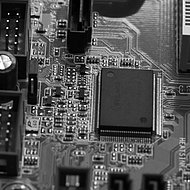
Each room is equipped with a PC, a projector and an audio system. You can use your own laptop, but copying your presentation to the pre-installed PC might be a more robust option.
Installed software: Windows 7, Office 2010+, VLC 2.1.0+, Adobe Reader
Projector connection: VGA (if using a Mac, please make sure to bring an appropriate adapter with you)
Audio-system connection: 3.5mm stereo plug
WiFi will be available in all lecture rooms (vouchers will be distributed; alternatively you can use your eduroam account).
The poster session will take place during the lunch break on Wednesday, 16 April, from 12:30 until 14:30 in the foyer of the plenary hall. There will be a buffet, which is free for all participants.
Posters should not be much larger than DIN A0, portrait (i.e. 1189mm high and 841mm wide). The poster stands are 1200mm high and 950mm wide, see figure on the right.
Presenters are advised to hang-up their posters during the coffee break from 10:00 to 10:30. The poster stands will be removed at 17:30.
For requests, please contact evolang@univie.ac.at.

If you are planning to distribute handouts, please keep in mind that each lecture room accomodates up to approximately 50 to 75 participants.
Handouts can be printed at a copy shop, which is located in walking distance to the conference venue. See www.copystudio.net.
Alternatively, you can print and copy handouts at the university copy shop Facultas, which is located in Courtyard/Hof 1 at the university campus. See www.facultas.at/standorte/wien/campus.